Twitter and Facebook have vast control over our online lives. Here are six ways to take it back.
Billions of us count on social networks to help us keep in touch with friends and family, to get the latest news, and to share silly memes. But as we’re increasingly learning, this connectivity comes at a price: what you don’t pay in up-front costs is exacted in reams of personal data that might not always be used in ways you like.
Facebook suspended Cambridge Analytica from its platform after the data-mining company was revealed to have gotten its hands on data from millions of users that it shouldn’t have had access to—data that it used to benefit President Trump’s 2016 campaign. That was just the latest in a string of manipulative moves made by the largest social network on the planet (with over two billion users every month, it’s bigger than many organized religions).
Twitter’s not doing much better; after years of trolls, nastiness, and fake news, it’s asking for help coming up with a way to measure the health of the conversations it hosts.
So what can you do if you feel the social networks are taking advantage of you? Fight back, of course. Here are some ways to do that right now.
From our partners:
Fight algorithms with algorithms
Algorithms on Facebook and Twitter control so much of what you see in your feed—they’re the reason, for instance, that you always seem to see posts from your best friend but not those from an old roommate you don’t interact with very much online. Or, more insidiously, why you see news only from certain sources and not from others.
You can mess with these algorithms by using a tool like Gobo, a project from researchers at the MIT Media Lab’s Center for Civic Media. Gobo connects with your Twitter and Facebook accounts and lets you precisely control your feeds in a way that the companies themselves won’t. Sliders let you adjust factors like how serious or silly the stories in your news feed are, what percentage of posts you see are from men or women, or the amount of political diversity you’re exposed to. The tool also lets you see what it removed from your feed and why.
Later, feeds
What if you’d rather just not deal with feeds at all? Try using something like Feedless, an iPhone app that blocks much of the content in Facebook, Instagram, and Twitter feeds on the iOS Safari browser (it’s free for Facebook, though you’ll have to pay $10 per year to use it to block feeds from the other two).
Once you enable it for Facebook, you will still be able to see your full profile and notifications, as well as any posts that those notifications are related to. You can also post status updates. But your news feed—that ever-present, algorithmically driven river of stuff—simply disappears.
Go niche
It’s nearly impossible for new worldwide social networks to make a dent in the market because it’s just so hard to move everyone away from the networks we’re already using.
But there are a lot of other online communities to join, many of them devoted to specific interests.
Are you into books? Try Litsy. Obsessed with design and showing off what you’re working on? Perhaps Dribbble will do it for you. Want to connect anonymously with others who work at your company so you can dish honestly about what’s going on there? Check out Blind.
Not today, advertisers
Ever wonder what kinds of data about you Twitter and Facebook share with advertisers? On Twitter, at least, it’s not that hard to figure out how ads are targeted and either change the targeting or make it impossible to target you, period.
If you click on “Your Twitter Data,” you can enter your password and see all kinds of information about yourself that the social network has collected, including a list called “Interests from Advertisers” that shows all the things those advertisers think you like. (Mine includes everything from dog treats—weird, since I don’t have a dog—to specific brands like Kleenex.)
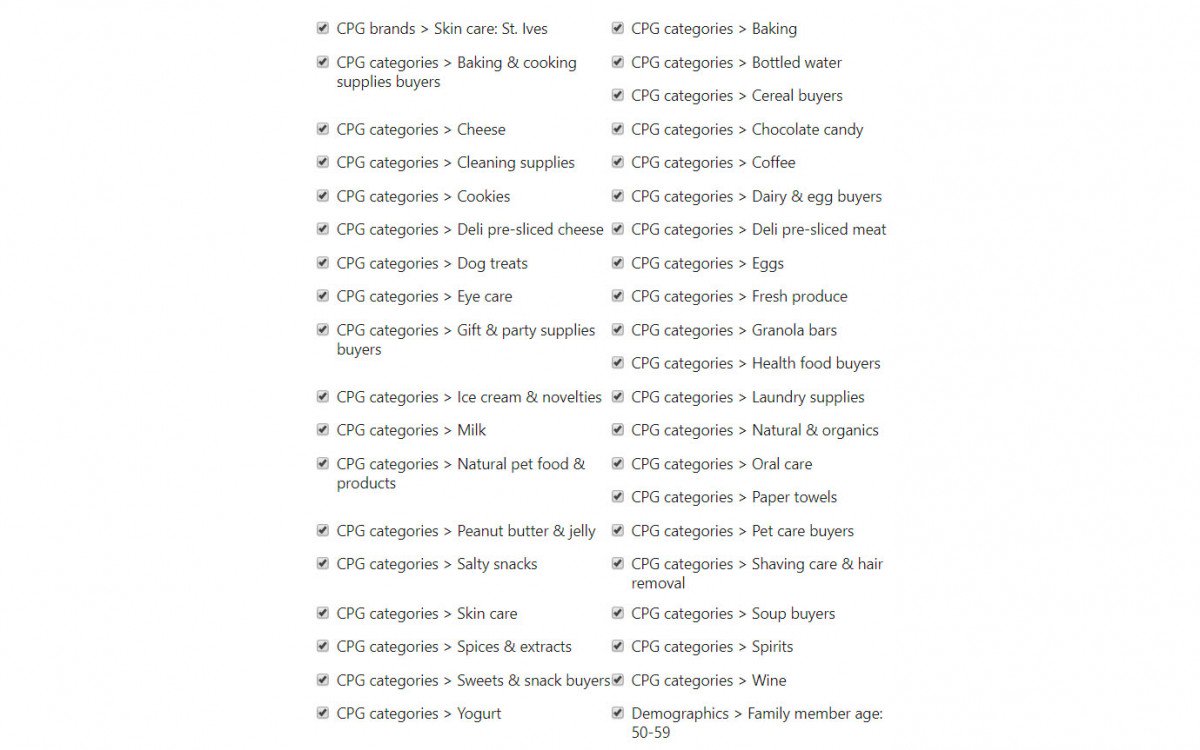
You can disable specific items on this list by un-checking them individually, or simply turn off ad personalization altogether. To get to that option, scroll to the bottom of the list and click “Personalization and Data Settings.”
You can see and manage similar information on Facebook, too. Under “Settings,” click “Ads” to view a slew of data the social network has collected about you and shares with advertisers. Tap “Your Interests” to uncheck individual interests Facebook is using to target ads to you in all kinds of categories (everything from “Interior Design” to “Food Allergy”), or tap “Your Categories” to remove categories advertisers are lumping you into (like “Technology Early Adopters” or “Frequent Travelers”).
The nuclear option
If you’re really, truly sick of Facebook and Twitter, you can take more drastic steps, up to and including deleting your accounts—though the networks make it annoyingly difficult to do.
On Twitter, if you’re using a Web browser, click your user profile image in the upper-right part of the page, and tap “Settings and Privacy.” Once in there, tap “Account” and scroll down to the bottom of the page, where there’s a “Deactivate Your Account” link. Keep in mind that while deactivating will remove your account from Twitter, killing it off actually takes some time; regular Twitter accounts are deleted a month after deactivation, while verified accounts are deleted a year afterwards.
On Facebook, your options are more nuanced—and confusing. From a Web browser, you can tap the little downward-pointing arrow all the way to the right at the top of the page and click “Settings” from the drop-down menu. Under “General Account Settings,” click the “Manage Account” option. This brings up several options, including one to deactivate your account—which means you’re not deleting your account but basically putting it on hold and removing much of your personal data.
Ready to get Facebook out of your life permanently? This link should help you start the process, but it will actually take up to three months to scrub all your information from the system.
If you want to keep your Facebook account around for now but make it disappear after you shuffle off this mortal coil, there’s a way to do that, too. Click “Request Account Deletion” to ask Facebook to do it in the future.
One more tip: before you go, you can also download a copy of all your Facebook data. That option should also show up below the list of general account settings. On Twitter, you can request your archive from within the “Account” tab in the user settings.
Make your own network
This might sound kind of radical, but you can make your own social network and invite your friends to join.
I tried this out quickly via a startup called Mighty Networks, cofounded by Gina Bianchini, who previously created the DIY social-network company Ning. With Mighty Networks, it was simple to set up a network for my friends and family to join: a free option lets you invite an unlimited number of people and access a few features, or you can pay a monthly fee to really run your own social-media empire.
This feature is written by Rachel Metz & originally appeared in MIT Technology Review.
















